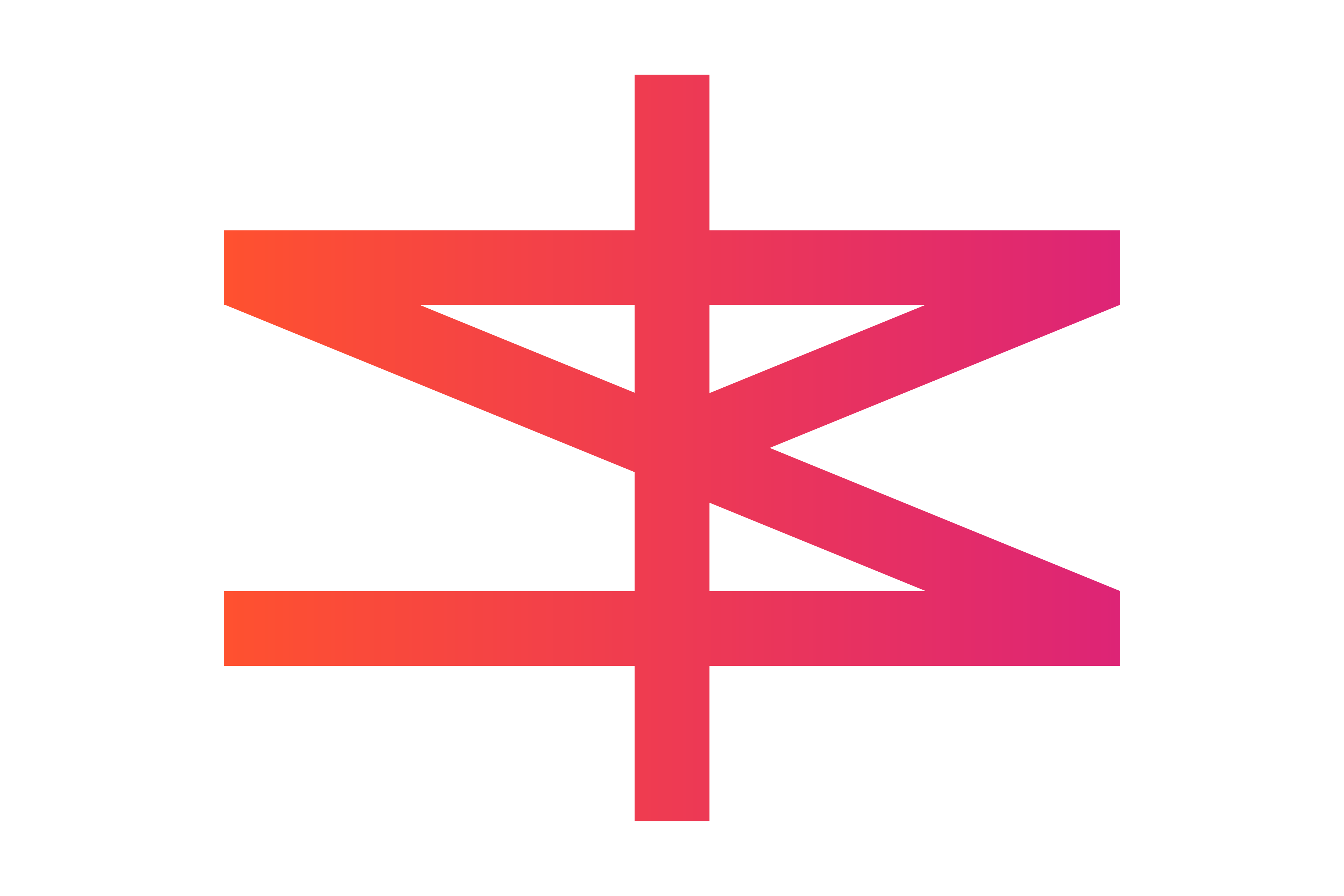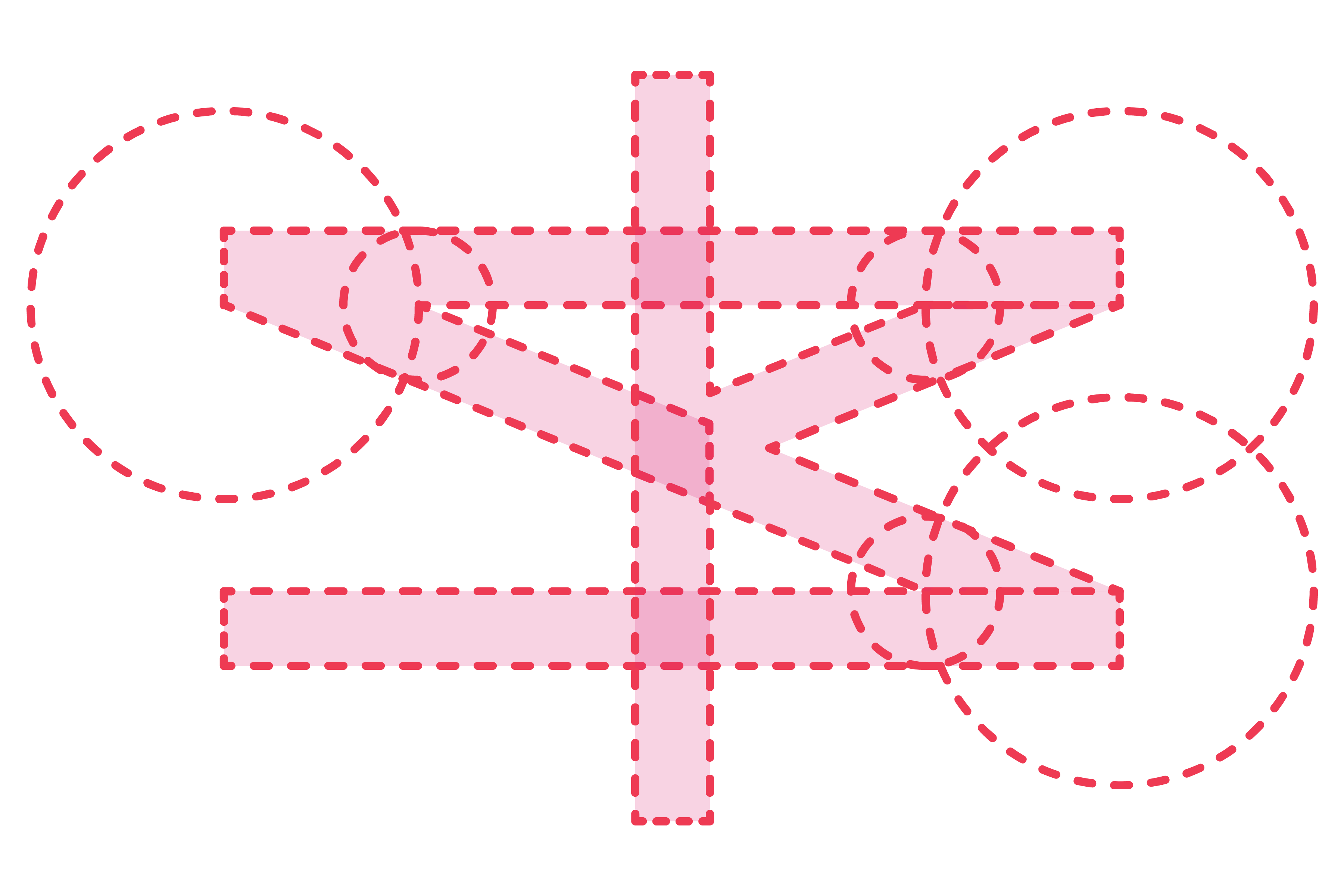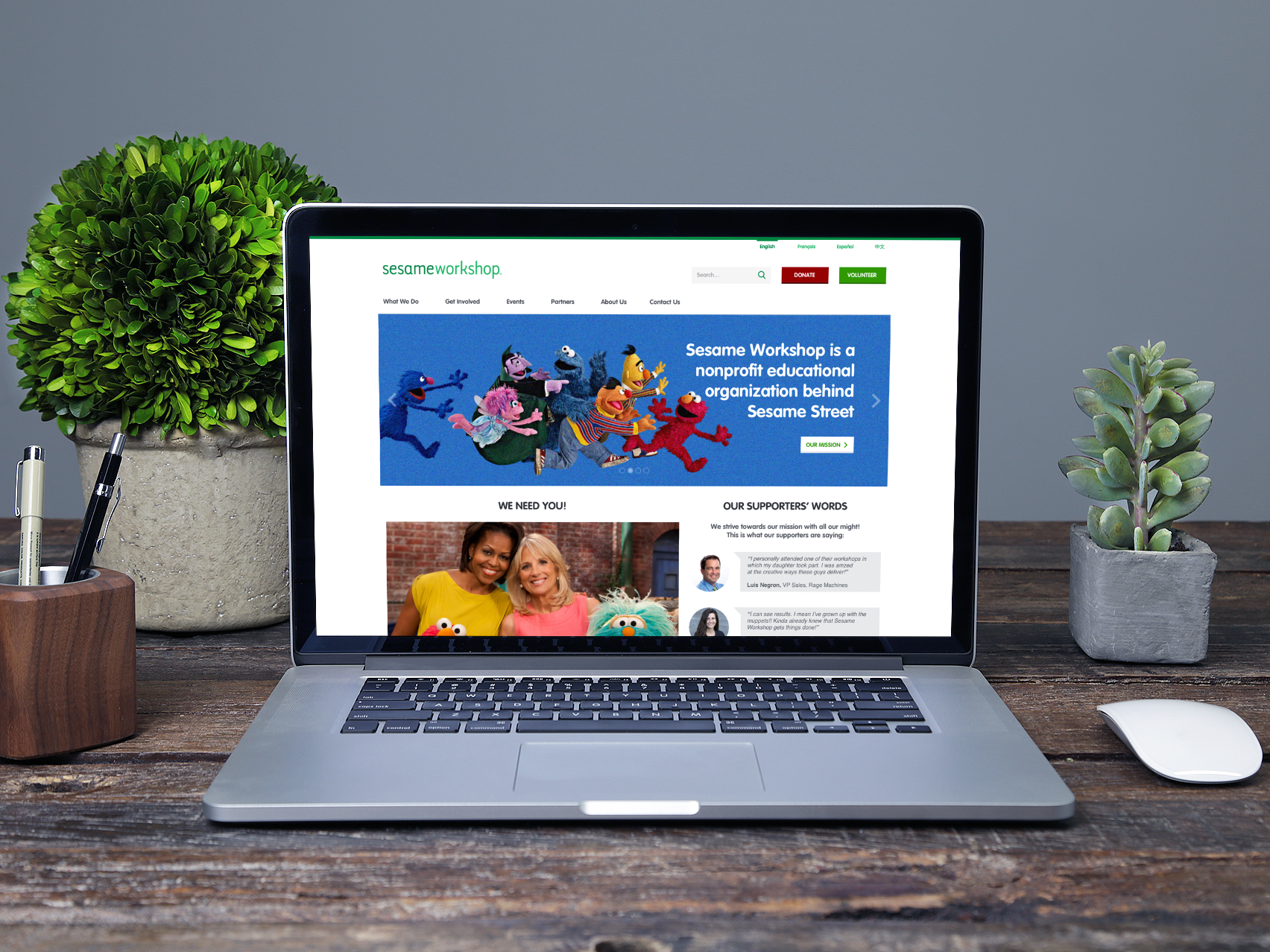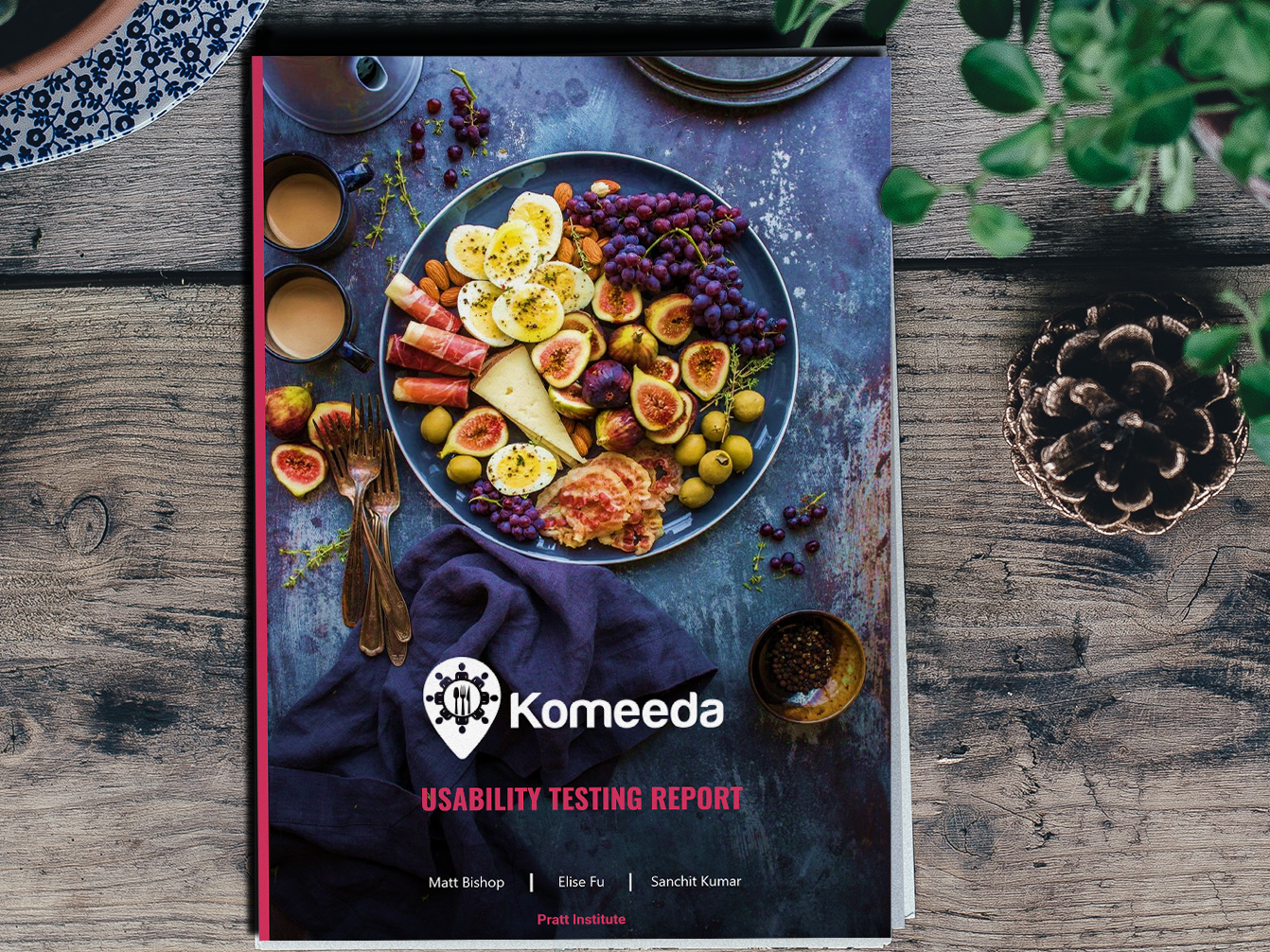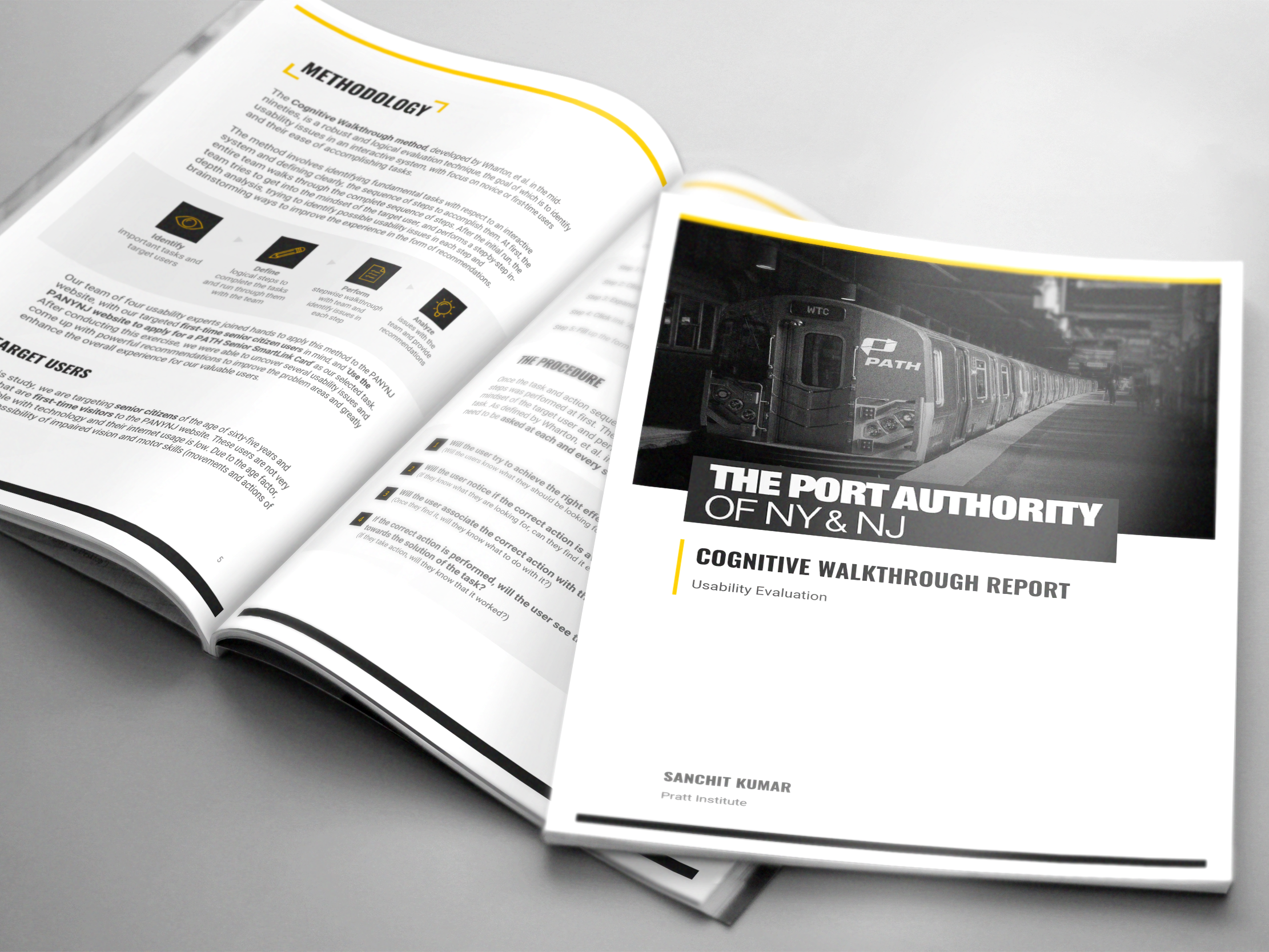ABOUT THE PROJECT
Pratt.edu is the main website for Pratt Institute, a private school for higher education in New York City.
The site aims to both provide information about the school’s various programs as well as entice possible students by highlighting Pratt’s unique offerings.
I, along with two teammates, conducted a nine-person Remote Usability Test to determine if there were any usability issues with the site. We made use of usertesting.com to get us remote access to users.
Disciplines
Remote Usability Testing, User Experience Design (UI/UX), Prototyping, Usability
Our Team
Sanchit Kumar
Kevin Cosenza
Matthew Bishop
My Role
Laid out the test plan and scope. Defined tasks to be performed by users.
Brainstormed the approach and prepared a screener.
Analyzed video recordings of 3 participants (Remaining 6 were analyzed by teammates)
Conducted team meetings to combine all data points and came up with insights.
Proposed solutions to uncovered usability issues.
Designed mock-ups to communicate the solutions visually.
Designed and drafted the final report
Final Deliverable
The following final deliverable was submitted -
Pratt.edu User Testing Report
THE METHODOLOGY
For this project, the Unmoderated Remote Usability Testing method was selected.
The platform - usertesting.com was chosen to allow quick and easy recruitment of our target users and get their feedback along with video recordings.
Our target audience and the test introduction were as follows:
Target Users and Test Introduction for the study
The tasks laid out for the study were as follows:
Tasks defined for the test participants to perform
After completion of each task, users were asked to rate the difficulty of the task on the following scale:
Task Difficulty Rating Scale
After completing the test, the participants were also made to fill out the post-test questions, as follows:
Post-Test Questions
FINDINGS & RECOMMENDATIONS
From our study, below are some of the participants' comments that were worth mentioning:
What we heard: Participant Comments
After thorough analysis of the video recordings and post-task and post-test questions, we came up with the following recommendations for the respective uncovered usability issues:
Recommendation #1: Improve search bar discoverability and ease of use
The Problem
The following usability issues were uncovered:
Problem #1
The Recommendation
The following recommendation was made to improve the usability. I also drafted mockups to support the solution:
Recommendation #1: Improve search bar discoverability and ease of use
Recommendation #2: Combine multiple navigation menus
The Problem
We found the following problems with the website's navigation:
Problem #2
The Recommendation
The following solution was provided along with supporting mock-ups.
Recommendation #2: Combine multiple navigation menus
Recommendation #3: Improve understandability of certain menu labels
The Problem
We uncovered the following problems with the interface:
Recommendation #3: Improve understandability of certain menu labels
The Recommendation
The following improvements were suggested. I mocked-up the solutions to communicate the recommendations more effectively:
Recommendation #3: Improve understandability of certain menu labels
CONCLUSION
The visual appearance of Pratt Institute’s website was praised by the users, but the search bar, navigation menus, and menu labels were identified as needing improvement. Based on our observations and the user feedback we received during the course of this study, we recommended making the main search function more discoverable and re-configuring the site’s navigation menu.
The remote user testing method was quicker and cheaper than a full-fledged usability test, but it is not as effective as the latter. Having actual users performing tasks in person allows obtaining observational data along with the ability to ask further questions, which makes usability testing more effective. Though, if the budget and time for a project are on the lower side, this method is the best bet.
--- THANK YOU! ---